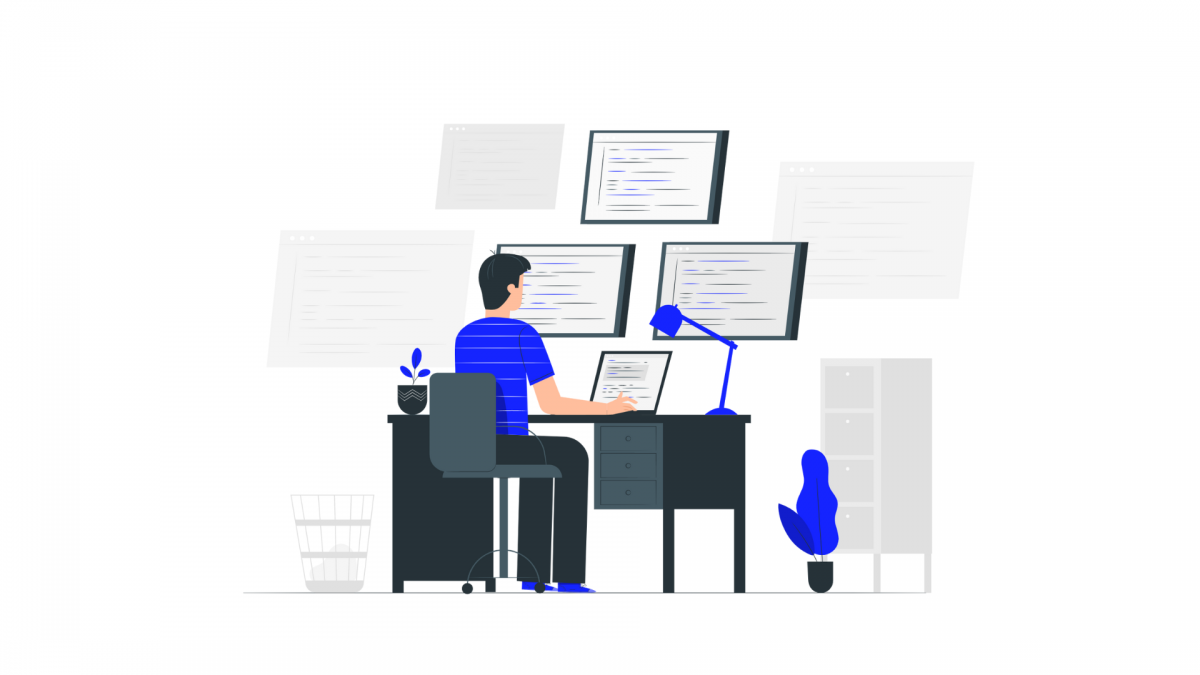With how much competition there is now in the mobile apps market, having an app for both Android and iOS slowly becomes a necessity. Developing Android and ios apps separately, though takes both plenty of time and might also drain your budget.
So after weighing the pros and cons of native app development and cross-platform one, you’ve decided that cross-platform app development will be better for your project. That way, you’ll have one app that works both on iOS and Android platforms, built faster and on a lower budget.
The question now is how to choose between Flutter and React Native, two of the most popular cross-platform frameworks for mobile app development. Both have many useful features, loyal fanbases, and support from tech giants (Google and Facebook, respectively). To know which framework would be best for your specific project though, you need to first understand how each framework works and what are their strengths and weaknesses.
So today, we’ll see how each framework works and what are the pros and cons of each to help you find out whether you should go with React or maybe Flutter will be a better choice for your new project.
What is Flutter?
Flutter is an open-source UI software development kit created by Google through which developers can develop apps for multiple environments (web, desktop apps, wearables, and mobiles) from a single codebase. According to Flutter’s Medium channel, over 500,000 apps have already used Flutter for development and deployment. Among those apps, there are apps made for Alibaba, BMW, eBay, Nubank, and of course, Google themselves.
While Flutter was designed initially for mobile development, now it can be used to develop desktop apps (Windows, Linux and MacOS), embedded apps or progressive web apps as well.
Flutter use Dart programming language (also designed by Google) as their main language. Dart is an open-source, general-purpose, object-oriented programming language with a couple of advanced features meant to make app development much faster.
For example, Dart uses two code-compiling methods – Just-in-time (JIT) and Ahead-of-time (AOT). The first one can compile the app code into native code each time before a program is executed, while the second one can be used during app deployment. Unlike React native, Dart doesn’t need a bridge to communicate with the native platforms either.
This allows Flutter apps to load much faster than typical cross-platform applications – in some cases, nearly as fast as genuine native apps.
Flutter: Pros and Cons
Flutter framework comes with far more useful features, though – some of which can be seen as revolutionary when it comes to cross-platform development. That’s why it only took three years for Flutter to go from a newly released development framework to one of the most adored cross-platform development methods. Since it’s still a relatively new framework though, there are still a few places where Flutter still lags behind the competition.
Now let’s look at some of Flutter’s shining points and some of its weaknesses, starting with its benefits.
Flutter pros
Hot reload feature
Flutter lets you make any changes in the source code and then immediately check the effects without reloading the entire flutter app code. This one feature can save developers plenty of time during app development as they can keep checking how the app behaves after adding new code to it and quickly patch any issues.
Automated testing
Testing the new application for potential issues is an essential part software development process. The more complex the application is, the harder it is to test everything manually though. Flutter allows developers to write automated tests to speed up the testing process – for a single service, widget, and the entire app. The tests can also be run on multiple mobile devices at the same time – further saving developers time.
Native 2D graphics engine
Instead of relying on third-party libraries for graphics, Flutter lets you use its own Graphics engine, Skia. Depending on the GPU, Flutter app can deliver 60 frames per second (fps) or 120 fps on devices with 120Hz updates, so it can easily handle even complex animations. Of course, Flutter apps still perform a bit slower than an actual native app would and can’t yet handle very heavy graphics or 3D animation – but this is probably just a matter of time.
Customized designs
Flutter comes with an extensive library of widgets that developers can use to build fully customized and responsive User Interface nearly indistinguishable from native app ones.
Those widgets include native elements for both iOS and Android (Cupertino for iOS and Material widgets for Android), animations, and even plenty of native functionality like a camera or fingerprint scanner. If developers can’t find a ready-made widget for their needs, they can also build their own widgets from scratch.
Cons of Flutter
Fewer Libraries and Support
Google is working relentlessly to build a robust database of guides, tutorials, and technical documentation for Flutter. Because the framework is relatively new though, the amount of materials available for Flutter development is pretty scarce when compared to that for other cross-platform frameworks or native development.
That unfortunately makes finding a solution for a specific development problem or learning how to use Dart much more difficult. In some cases, developers will simply have to design a widget or look for an issue solution on their own.
Larger app size and memory demand
Flutter apps tend to be larger than their native counterparts because they include the Dart engine in addition to the app code. A Flutter app with minimum functionality will, on average, weigh around 4.5 MB – though if you look through the Flutter development boards, you can find threads about apps weighing several times more than that.
A few Flutter comparison tests also revealed that Flutter needs far more memory to work than both React native and native apps.
Learning Dart (or finding a developer who does) might be a bit tricky
The community around Flutter is still quite small due to the limited resource library, which makes learning the language difficult. Dart’s popularity as a programming language is also far behind other, older languages.
In the Stack Overflow survey for 2022, only 6% of surveyed developers said they are using Dart, which puts Dart at the bottom of the popularity list. That, unfortunately means that you might need to spend a bit more time searching for Flutter developers for your project.
Flutter is ideal for:
- MVP versions
- Apps that don’t need plenty of native functionality (as not all native features are supported)
- Apps that need to have smooth and touch-responsive animations (without 3D animations, though, as Flutter doesn’t support 3D yet)
- Apps that will have a unified look across all used platforms, for example SaaS in healthcare
What Is React Native?
Now that we’ve looked at some pros and cons of working with Flutter, let’s learn more about the second most popular cross-platform framework, React native.
React Native is an open-source mobile application development framework relying on JavaScript as its programming language. The framework was developed and released by Meta (formerly Facebook) in 2015. Since then, thousands of businesses worldwide have adopted React Native including Uber, Microsoft, Facebook, Instagram, and Walmart. Initially, React Native only supported Android and iOS development, but in 2020, Meta also added support for Windows and macOS devices.
The biggest advantage of React Native is that it’s powered by Javascript, one of the most popular programming languages in the world. That makes it easy for anyone with JavaScript knowledge to learn how to use React Native for building applications, giving it an edge.
However, there are far more reasons why React Native regularly appears on the “Most popular” development framework lists.
Pros and Cons of React Native
React Native is regularly praised for how flexible the framework is. Do you want to add React Native to your existing Android and iOS projects? Build a new app from scratch? Or maybe reuse parts of code for web applications? You can adjust React Native to suit your needs.
As with any other development method though, also React Native has some drawbacks. So just as we did with Flutter earlier, let’s now look closer at the pros and cons of using React Native.
Pros of React Native
Fast Refresh
Similarly to Flutter’s hot reload, React Native’s fast refresh lets developers edit source code and view the result immediately. As soon as you save your code, React Native tracks which files have changed since you last saved and only reloads those files. That way, there’s no need to reload the entire app just to see the changes.
A vast number of resources available
React Native has one of the biggest online communities, which regularly creates and shares new libraries or tools. That means there are a ton of videos, tutorials, guides, libraries, and anything else you might need during app development. So whatever third-party library or development issue solution you might need while developing a react native app, there’s a good chance it’s already online.
Native UI feel
Adding native iOS or Android icons or functionality to cross-platform apps used to be pretty complicated, so cross-platform UI/UX sometimes felt off when compared to the UI of native apps.
React Native UI meanwhile relies on native APIs and native components for UI like buttons, menus, status bars, and more. That way, react native developers can tailor both applications to look like genuine native apps, both on iOS and Android devices.
Much easier to learn
Many developers consider the React Native framework to be the easier cross-platform option to learn because if you know JavaScript, you have the basics covered. That makes finding developers who can help with developing react native apps much easier.
To use Flutter though, developers have to know how to use Dart – and with the still very limited number of resources, learning how to use the language will take time. That also means it’s much easier to find a developer who is familiar with Java Script and React Native compared to finding someone experienced in Dart.
Cons of React Native
Too many outdated resources
Throughout the years, React Native has accumulated thousands of materials: guides, video tutorials, plugins, libraries, articles and so on.
Unfortunately, many of those resources are long outdated, and some third-party libraries might no longer be functional. So while looking for libraries or React native documentation, make sure to check when they were last updated. If you don’t, you might end up using an out-of-date library that crashes the app, and then you’ll have to spend some hours trying to fix it.
Unstable UI
Using native UI components straight away can help you build an app with a native feel without having to code everything from scratch. There’s unfortunately a downside to this. Namely, when the OS manufacturer rolls a system update, the app’s UI components will also be updated. This sometimes causes the app UI to break, and the app might become unusable, requiring extra work from the developers to fix it.
React Native’s performance might leave a lot to be desired
Due to React Native’s dependence on Javascript bridge to communicate with the native platform, React native apps perform a little worse than their native or Flutter counterparts. For simple or MVP apps, the performance issues shouldn’t be much noticeable. For more complex apps (with plenty of animations or heavy computing tasks), React Native might not be the best choice though, as the apps might be visibly slower than native ones.
Meta puts a lot of effort into making RN more performant, though. Hermes engine, for example, was built to optimize the performance of mobile apps, making them load faster.
Upgrading issues
Upgrading increases the app’s performance, security, and stability, as well as give you access to new features and APIs. So why do react native developers are regularly complaining about the React updates? Well, that’s because React Native is unfortunately infamous for how difficult updating the framework is. Namely, the updates sometimes lead to the app features becoming buggy or unstable, and then developers need to spend time fixing the issues.
Fortunately, there are plenty of guides online on how to handle the upgrade process or solve common update issues on which you can fall back on.
React Native is ideal for:
- Mobile apps that you will want to turn into web apps later
- Apps without complex interfaces or functionality
- MVP versions
Flutter vs. React native – verdict
So which is better for cross-platform application development, Flutter or React Native? The only answer we can give you here is that everything depends on your project requirements. If you want to build a cross-platform app that will handle complex UI and various animations with ease, then Flutter might be the framework for you. When it comes to app speed and fluidity, Flutter is winning here as well.
React Native meanwhile gets points for using Javascript as its main language, making it much easier to use and with far bigger community support. If you are planning to work on mobile and web development at the same time, then going with React might also be a better idea since you’ll be able to reuse the majority of the code.
So basically, who wins the React Native vs. Flutter debate depends on all on what are your goals for the new application.
If you still aren’t sure which cross-platform mobile frameworks and programming languages you should use for the project, then maybe our consultants at INVO could help you make the final decision? After analyzing your project requirements and talking with you about your goals for the new applications, they will be able to tell you which of the two technologies will work for your project the best.
Plus, as we have both React native developers and Flutter experts working with us, we’ll be able to quickly connect you with the right people to ensure your project will be successful.
Conclusion
Both Flutter and React Native frameworks work well for building cross-platform mobile applications, so virtually everything depends on your personal needs. Flutter, with its own graphic engine and a large library of widgets, can help you design cross-platform apps with design and performance rivaling the native ones. React Native though is more popular with developers and has a much larger resource library thanks to being powered with Javascript.
If you are unsure which one to choose for your project, we’d be glad to assist you. At INVO, we are experienced in both working with React Native and Flutter – so whichever development method you will pick, you can count on our experience and help.