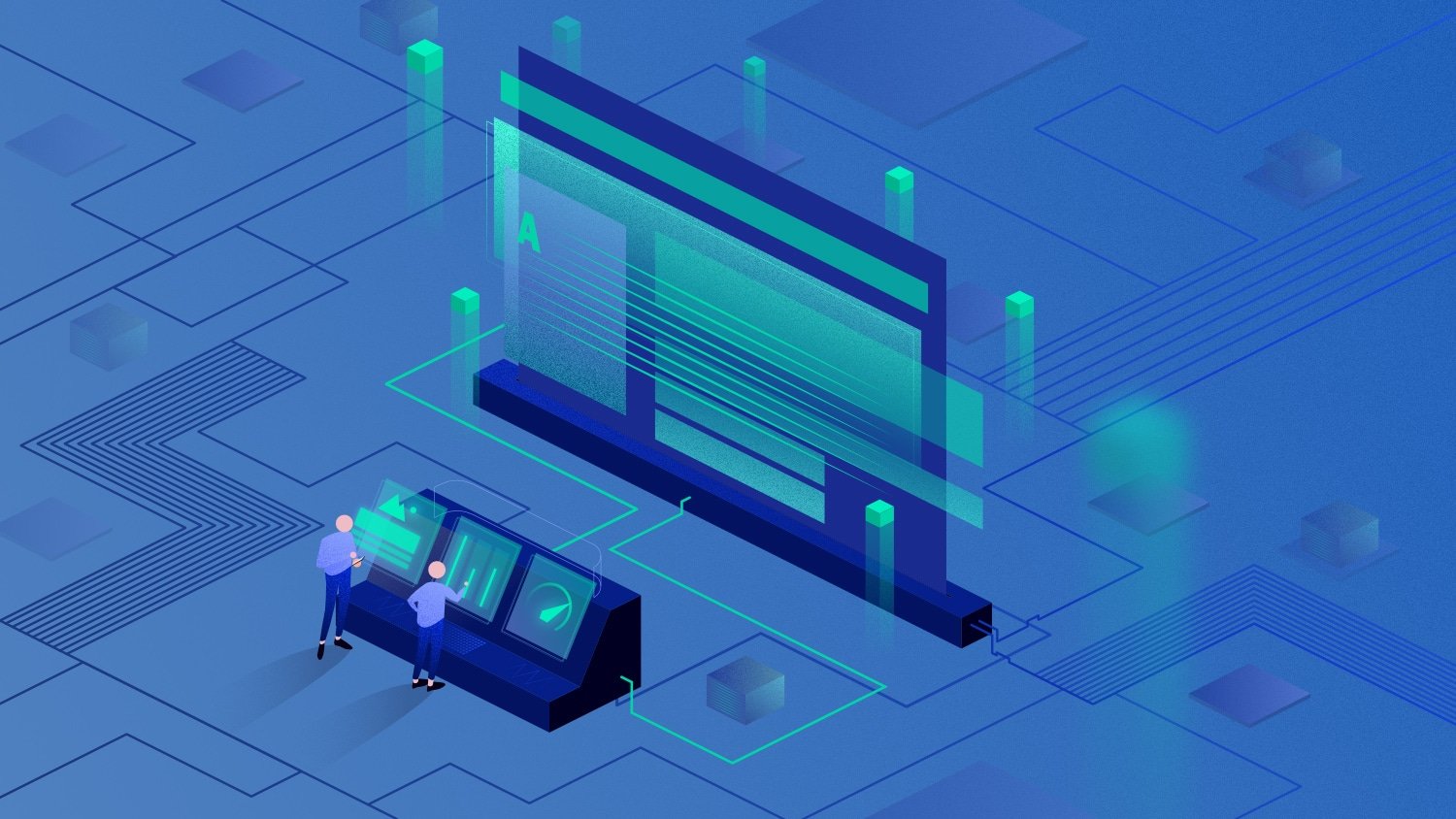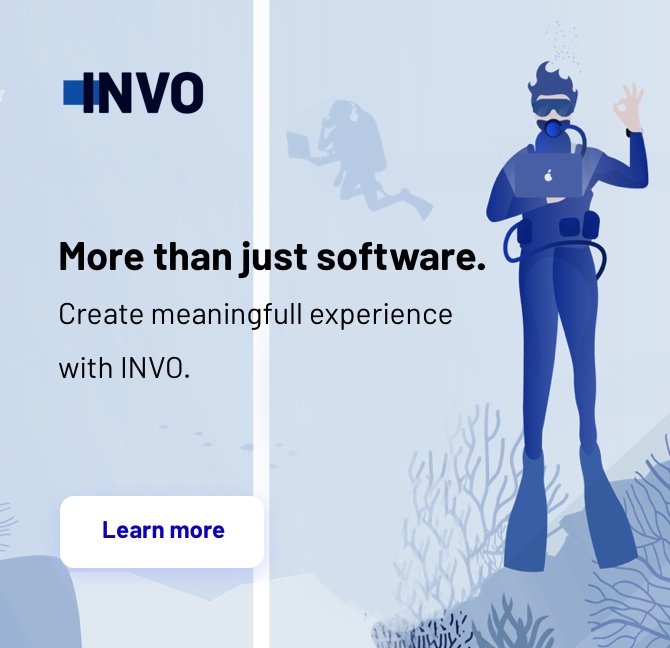You probably already know that a website is very important for every business. But sometimes we forget about one thing that can greatly influence how people and search engines view the website. And that is the website’s performance. Let’s face it – if a website takes really long to load you’re likely to just leave and check out another search result. Imagine how many people might have left your website because of that. Here are some website optimization tips and techniques which will help you ensure it never happens again!
Why do you need to optimize your website’s performance?
It’s actually really simple – so that it’s easier and more comfortable for your customers to use your website. This is the first reason. No one wants to visit a website which takes forever to load. The second reason is connected to how search engines view your website. There are a lot of factors that matter when it comes to how high your site will rank in Google and speed is one of them. An important one, according to Google. Here’s a list of things to improve or take care of when it comes to your website’s performance:
1. Website’s infrastructure
All your website optimization efforts will go to waste if your host is slow. Hosting is the foundation of your website so you should start there. If you are currently using cheap shared hosting – this may be the reason for your website’s poor performance.
2. Reduce HTTP requests
The rule is – the more requests the longer it takes to load your website. To reduce the amount of requests combine smaller files, like images, into bundles. This technique is said to be the most effective when it comes to making your website load faster.
3. Compress files
If your website is a little more complicated it’s a good idea to compress files which construct it such as JavaScript and HTML files. This can greatly improve your website’s responsiveness!
4. Minify scripts and CSS
Remove all unnecessary white spaces, unused code and so on. Minimizing code helps network elements to interpret it. The easier for them the code is to read the quicker it’s going to get done. And in result – your website will load faster!
5. Optimize images
Do not upload original images on your website. Instead use a tool like Kraken.io to reduce the size of the image while at the same time keep the image quality.
6. Avoid 301 redirects
Redirects double the time needed to load HTML. So it takes more time for the browser to actually load your website. If they are not absolutely necessary – avoid them!
7. Avoid bad requests
Check your website for HTTP 404 errors (the “Page Not Found” errors) and other potential issues. Also remember to monitor server errors and address them as soon as they occur!
8. Remember about the SSL Certificate
It is an absolute must! It is one of the most important factors when it comes to how high your website ranks in Google. If you want to know more about switching to HTTPS you can read this article by Google where they explain why it’s so crucial.
9. Consider using a CDN
A Content Delivery Network (CDN) can greatly help with reducing your TTFB (Time To First Byte) which is really important when it comes to user experience. Content Delivery Networks are offered by Google, Microsoft, Yahoo and other large web organizations and provide availability and high performance quality. It’s better to host your static resources there (like videos, images and so on) because CDNs usually provide local data centers so the data is “closer” to the user – resulting in website’s better performance.
10. Take care of caching
Caching at both the server side and the browser site is a great method to optimize your website’s performance! If you are using a CMS platform for your website there usually are caching plugins to help you with that. If not – ask your developer to help you with that. And remember that when it comes to assets that change rarely it is recommended for them to have the maximum age of 7 days.
11. Pre-fetch and pre-connect
Pre-fetching is about resolving the domains name before the user actually follows a certain link. Pre-connecting is about saving time on the user-end because it allows early connections before the HTTP requests is sent to the server. This helps to save a lot of time and in result – makes your website faster!
12. Optimize your fonts
Fonts can be a huge obstacle when it comes to improving your website’s performance. Web fonts (such as Google Fonts) require additional HTTP requests to external resources and they are also render blocking. It might be a good idea to move your fonts to your CDN (it will result in a faster load-time), choose only the styles that you need and keep character sets to minimum.
Tools that help with website’s performance optimization:
It’s a tool developed by Google. It evaluates the website’s performance and suggests improvements that can be done.
Gives insight into your page’s load performance and provides an optimization checklist.
This one also gives you insight into your page’s load performance and suggests improvements.
This tool checks if your website is compressed and if your web server is sending the correct GZIP header.
Among these tools, there are of course many others that can be useful but this list contains the most basic ones that might come in handy. If you have trouble with your website’s speed and overall performance, hopefully these tips will help! And if you experience problems that are not covered in this article, feel free to contact us and we will be more than happy to help you!