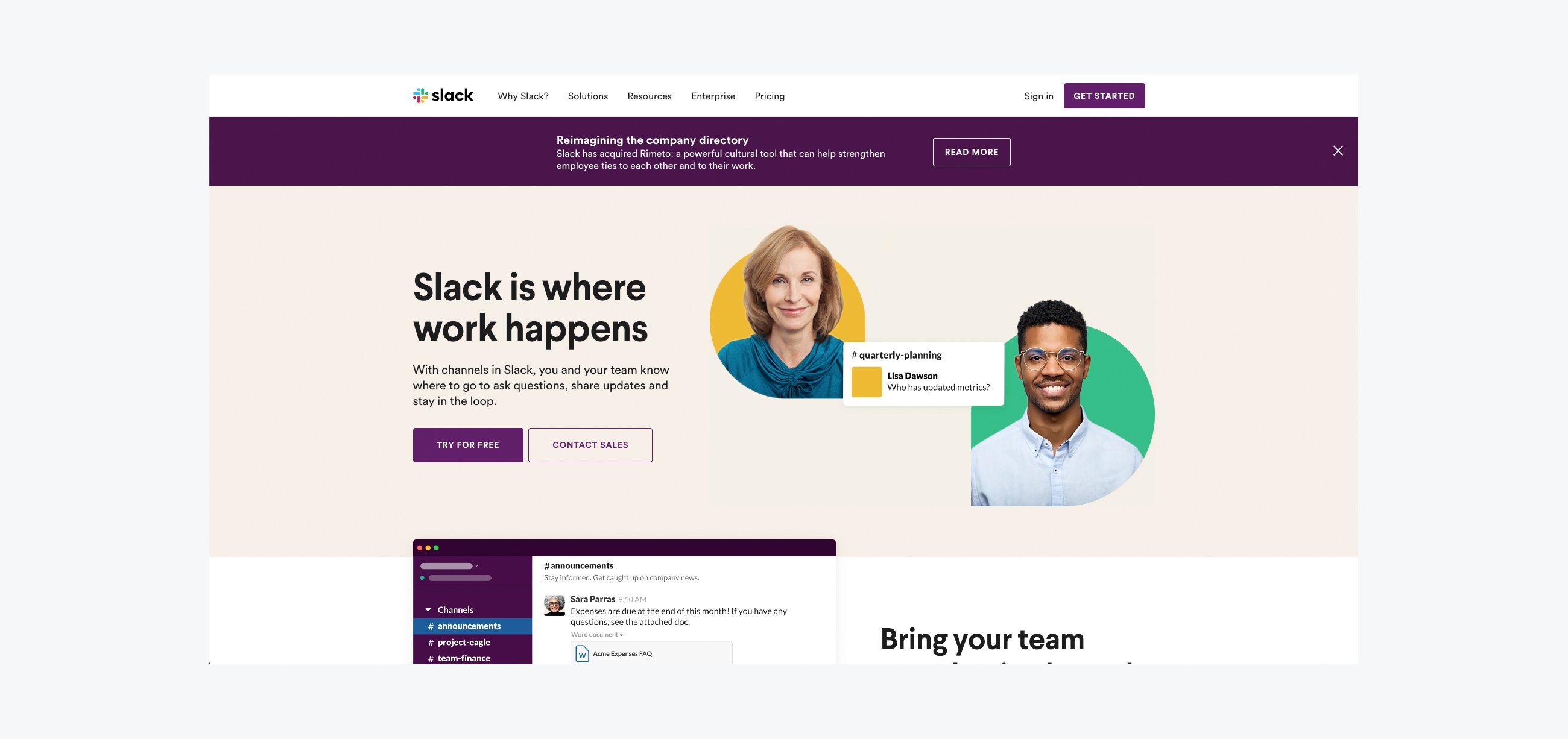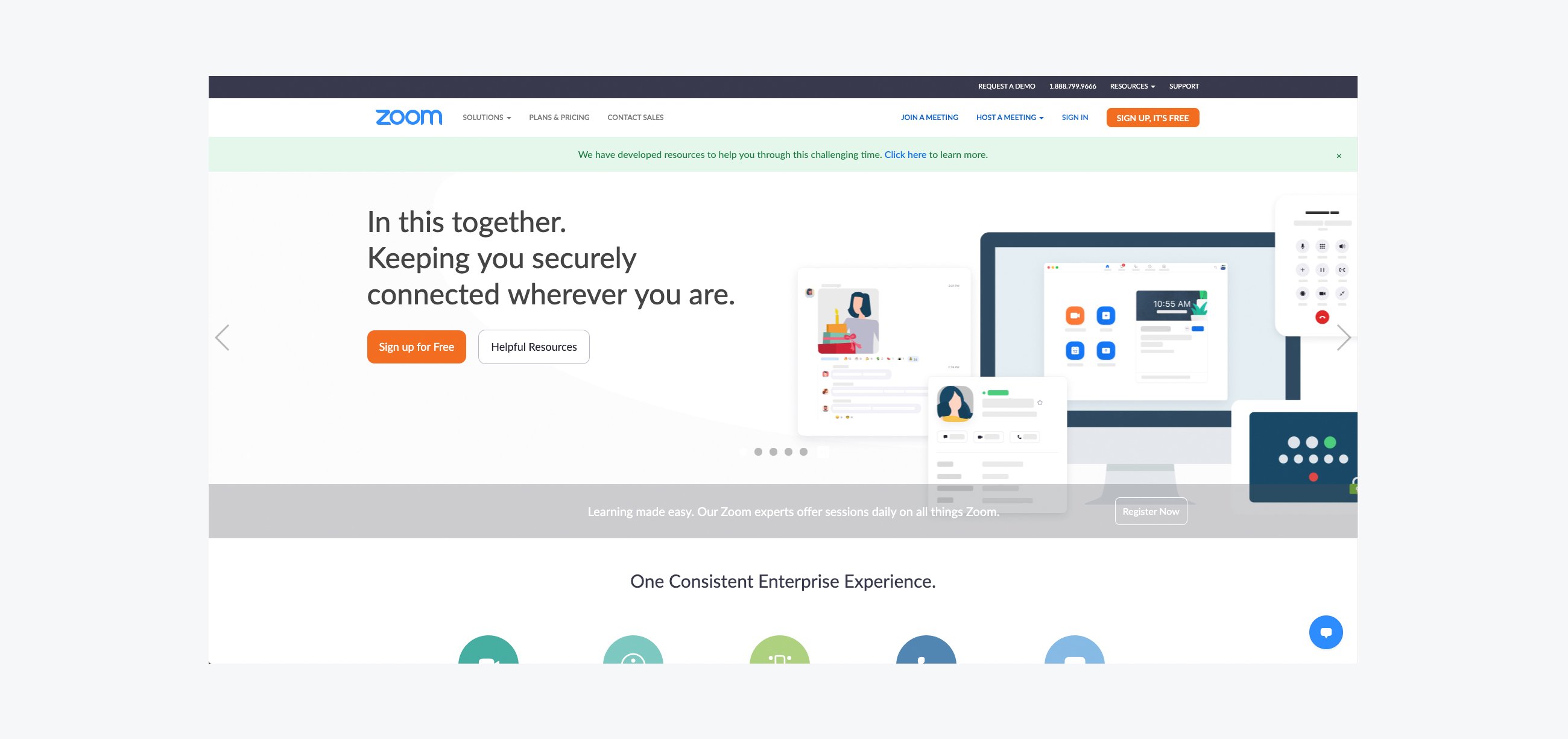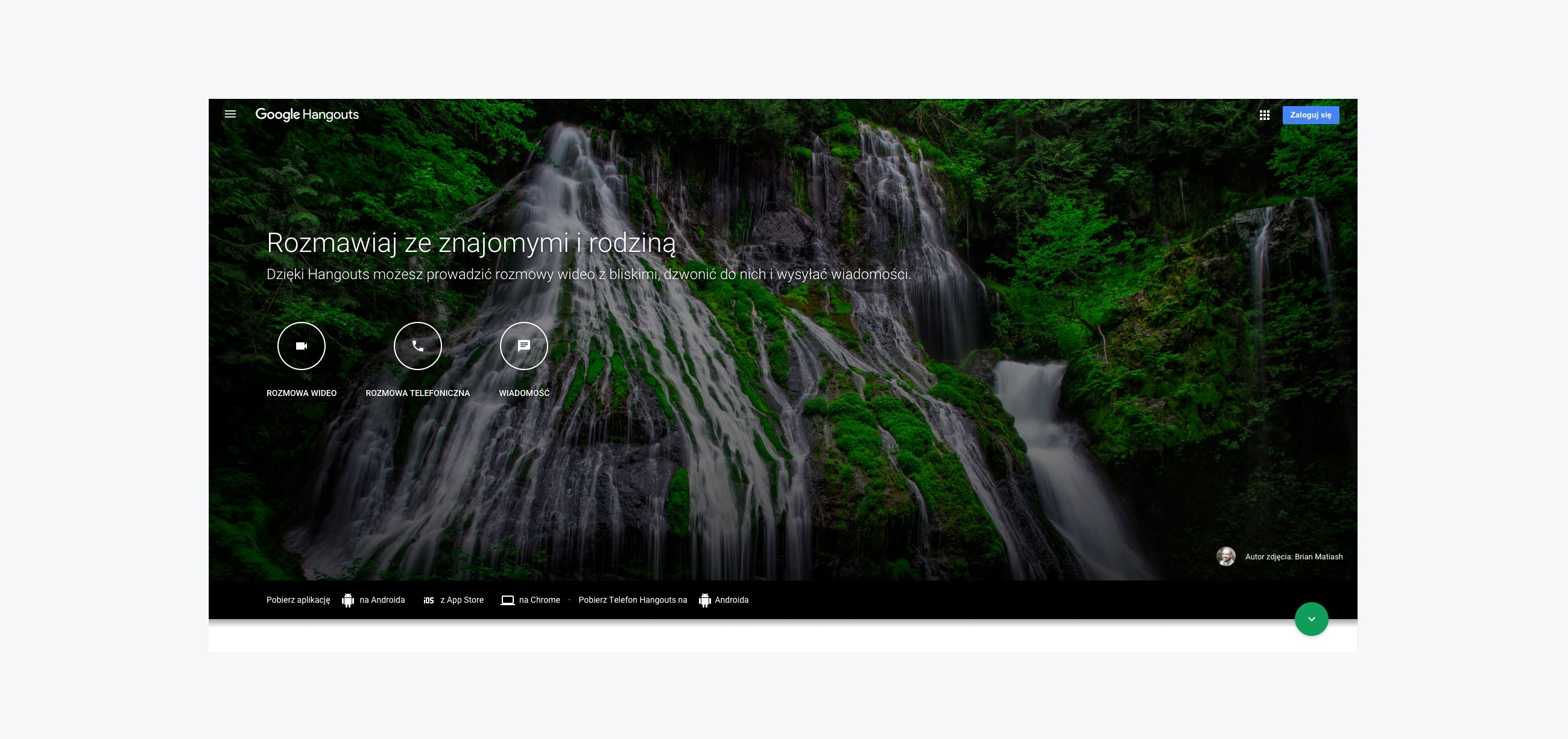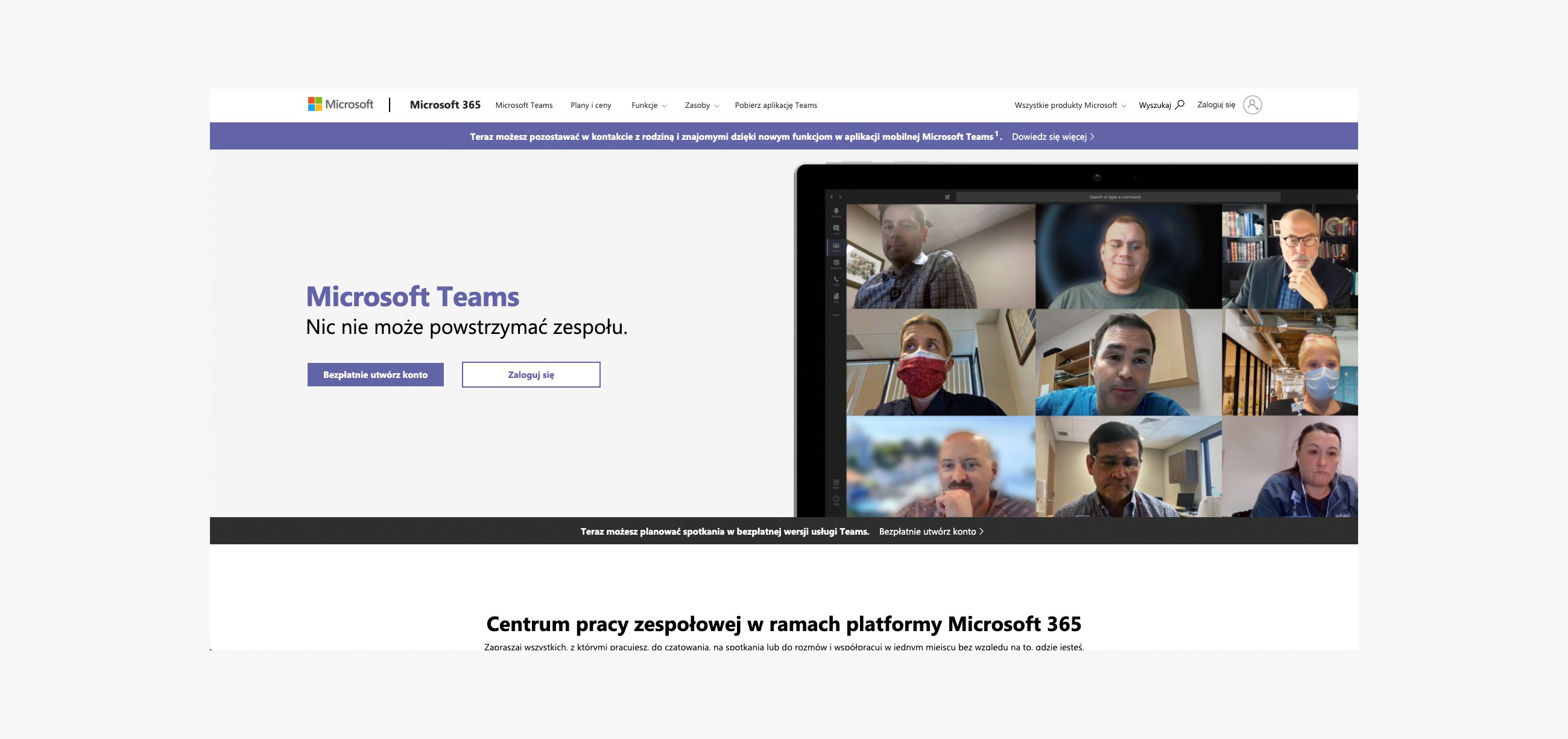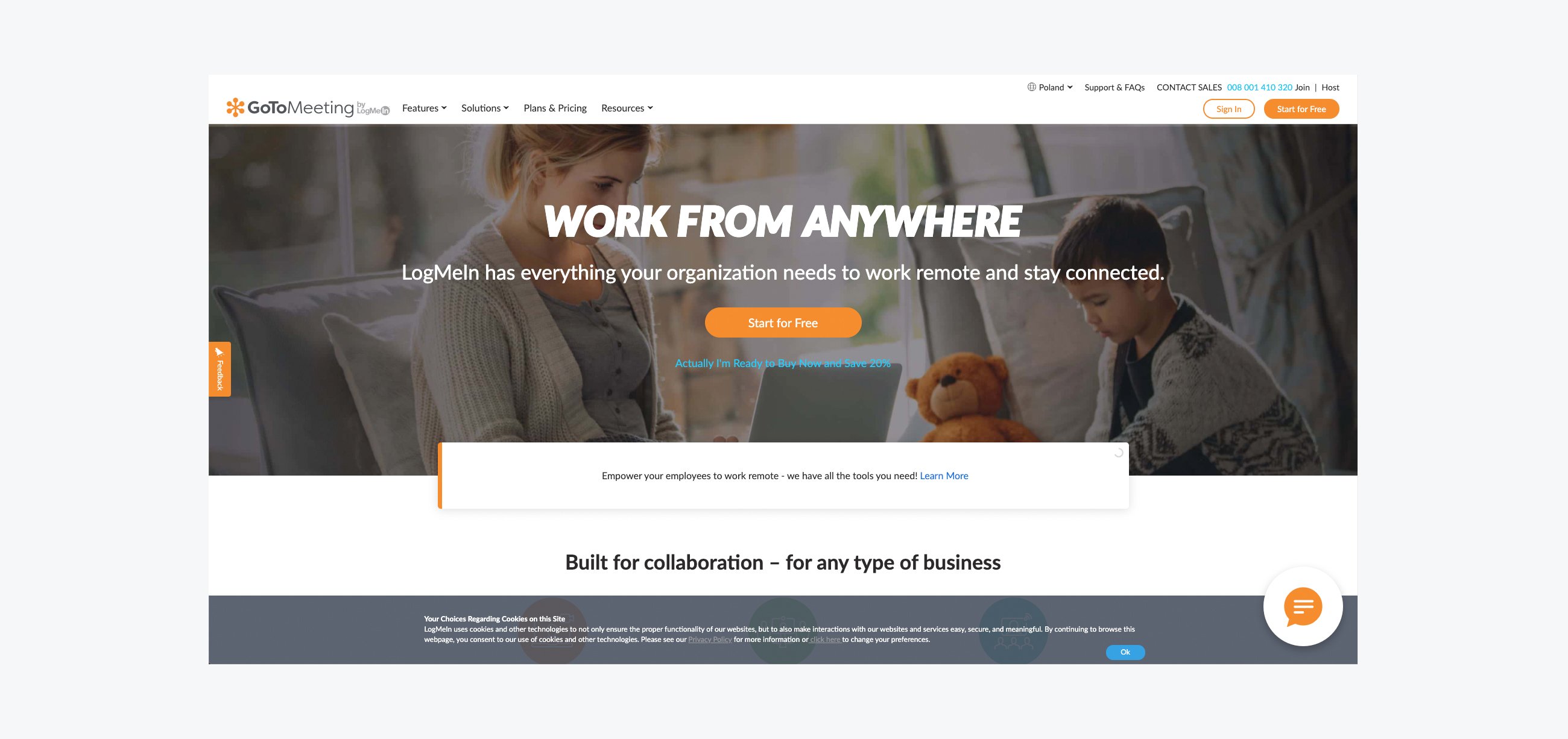When it comes to remote work, communication is key. It doesn’t matter whether you’re working with a big or small team. Without proper communication, remote work will inevitably fail and prevent you from trying out remote solutions in the future. So, what are some of the best tools to use when managing a remote team to communicate?
1. Slack
Slack is one of the best known tools and one of the best in general. It claimed its status as a go-to choice for startups, big corporations and other institutions (like universities). What makes it so great is the way it was design. Slack features a very fresh, clean and intuitive interface as well as a wide variety of functionalities. Our team loves it especially for the possibility of adding someone as a single or multi-channel guest so that they can easily collaborate with clients. Slack is free to use for teams of any size, however, the free version only offers up to 5GB of workspace storage, so your older files and messages will not be shown if you exceed that limit.
2. Zoom
Zoom isn’t as fully-realized as Slack is. The focus of this tool is videoconferencing. Zoom is something we used to use at INVO for our internal meetings (before Slack introduced their calling feature). Now, we use Zoom for our free product consultations and client meetings. The tool lets you host 100-people meeting, record and store meetings and it’s free to sign up. However, with the free version you can only host meetings for up to 40 minutes per meeting. Even though, Zoom is one of the best video tools out there, be warned that it can sometimes be glitchy and people report occasional poor audio and video quality.
3. Google Hangouts
Google Hangouts is a Google-made communication tool that allows for messaging and video calls. It’s the go-to choice for companies who already use G-Suite or Gmail, because it’s very easy to integrate and work into your daily communication. Although the tool is free to sign up, as a business consumer you will not get much use of it without paying. However, if you are a paying customer you can enjoy the excellent quality of audio and video as well as access Hangouts directly from your Gmail. The main downside to Hangouts is that it’s designed more like an instant-messaging app so it’s not as nice to use when you’re debating more complex topics. So, that’s something to keep in mind when making your choice.
4. Microsoft Teams
Similarly to Google Hangouts, Microsoft Teams is also a tool best used with another ecosystem. If your company uses Outlook, Microsoft 365 or any other Microsoft tools, Teams will be a great choice for you. Many universities use the tool during the pandemic to conduct classes. It is very similar to Slack in its functionalities and it did get a lot of criticism for that when it initially launched. The truth is, they are both great tools and it’s a matter of each company’s choice.
5. GoToMeeting
GoToMeeting, just like Zoom, focuses on video conferences. It is specifically built for business and enables users to host up to 25-people meetings with high definition audio and video. One of its best features is automatic transcription, which means that the tool will write down notes for you that you can easily share later on. There’s also a chat feature and a great toolset for collaboration and presenting. One thing to note is that GoToMeeting tends to glitch more often on Mac devices. The pricing starts as $14 but it’s customized for larger businesses.
The communication tool you use won’t matter, if you don’t take the time to work on your communication processes and ensure that the whole team is on board. The tools will be a great help, but they won’t actually do the work for you. These are our top 5 picks, but if there’s a different tool that works for you – keep using it!
If you’re looking for an expert team to build your product – contact us and schedule a free product consultation with one of our specialists.