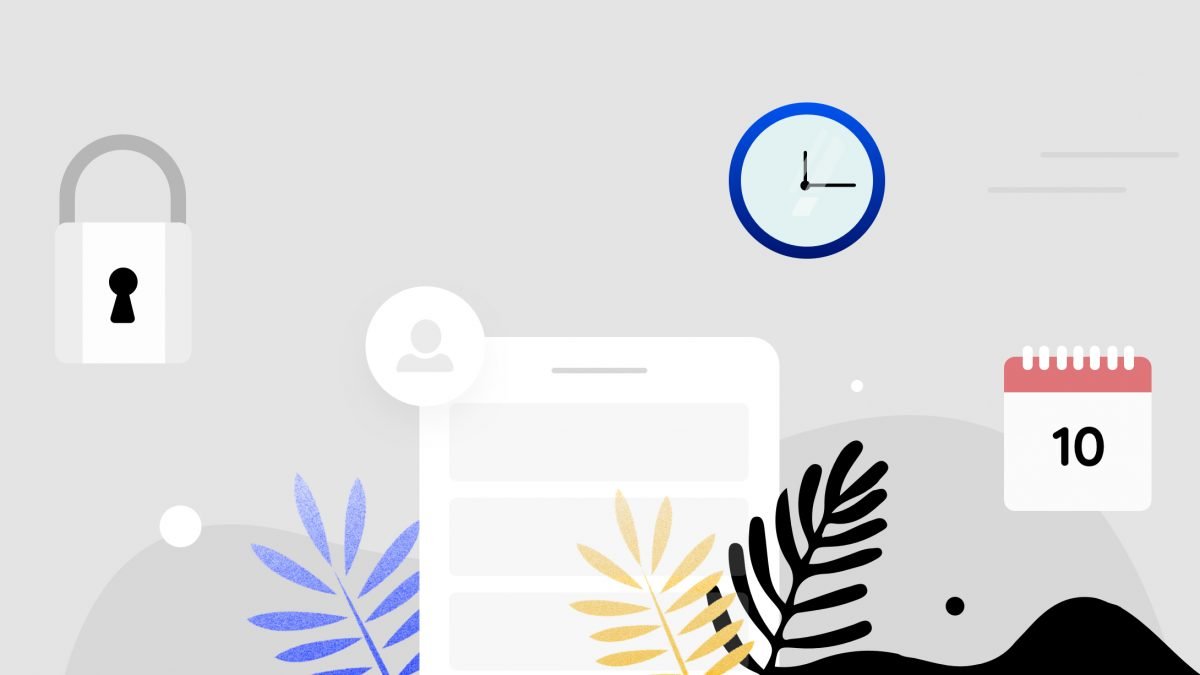Everyone raves about making remote work productive and efficient. While that is important, ensuring that remote work is creative is a much bigger challenge. Without a dynamic office surrounding, it’s harder to push your creative thinking process. Fortunately, there’s tools that will help you boost your creativity in a structured way so you can share it and collaborate on ideas with your team. They also prove to be very effective for Project Managers that find themselves struggling with their team’s creativity during remote work.
Subscribe for exclusive access
Top 5 Apps For More Creative Remote Work
During the years, creating digital products, we have tried and tested countless tools to find those that work the best. Below, you will find a list of tools we use everyday, not only when working remotely. There’s some tools for inspiration, ideation, brainstorming and organizing your thoughts.
1. Brainsparker
If you’re feeling stuck and can’t seem to come up with anything new and exciting, Brainsparker will be a great help. The app presents you with random words, quotes, images, actions and questions to put you out of your comfort zone and standard thinking process. This randomness is very important when you’ve thought something over a million times and still can’t solve the problem.
2. Miro
Miro was previously called RealTimeBoard. And it serves exactly that purpose. It’s your own digital whiteboard that can be filled with notes, images, text and more. It’s a great tool to collaborate with your team. At INVO, we use it during the initial phase of each project to conduct workshops with clients.
3. MindMeister
Making mind maps can help you visualize your thinking process, making it easier for others to understand, and help you select the best ideas. MindMeister is a tool for organizing thoughts in a neat, organized and shareable way.
4. Curator
Curator is an app for collecting and organizing your ideas, concepts and inspirations in one place. It makes for a perfect project moodboard and helps with making presentations for your team. Curator can also serve as a visual reference library that can be shared as a PDF file anytime to anyone.
5. Notability
Everyone needs a good tool to write down their thoughts and ideas. Notability offers a variety of different mediums you can use, from handwriting to photos and sketches. It also syncs all your notes in the cloud, so you can easily access them whenever needed. It’s a classic in our book.
We have tested countless tools and apps, and we hope that the list above will help you with your everyday tasks. Even in difficult times, it’s important to exercise your brain and challenge your thinking.
If you’re feeling stuck with the development of your digital product, contact one of our UX Designers for a free consultation. They will help you figure out the next steps for your product.