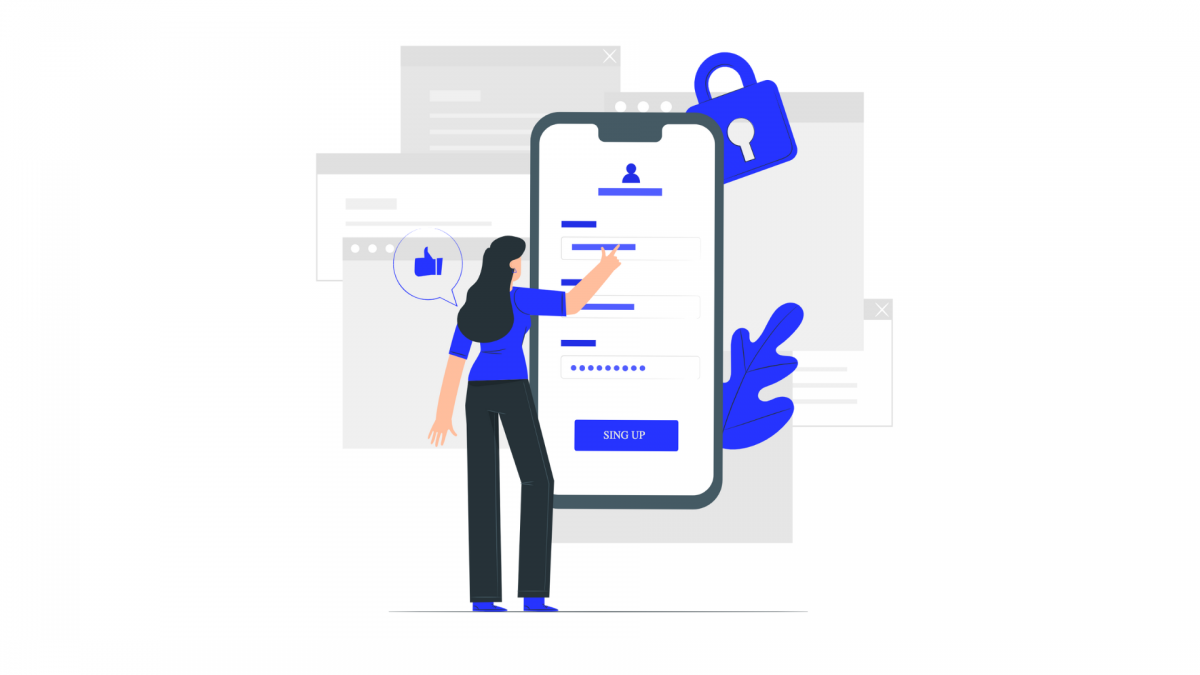In the sea of mobile applications, the only way to make your Flutter mobile app stand out is by creating secure and reliable mobile experiences. Security and reliability are two of the most important aspects of any app development process, but with a huge number of threats that exist on the market today it can be challenging for developers to stay ahead.
How can you ensure that your Flutter app is secure and reliable enough for users to trust it? We’ve prepared a couple of tips to help you out.
Security and reliability are key when it comes to mobile app development
With Flutter mobile app development, it’s usually not enough just to create a nice-looking UI and UX. You need to make sure that the app is secure, reliable and meets users’ expectations by delivering quality features. No matter if your build apps that are cross platform applications for many operating systems and multiple platforms, or native apps for each operating system, that is something that will always impact your Flutter project.
How to ensure your Flutter app is reliable and secure
Take security measures you can take to protect your app users’ data
Secuity measures are something that should always land in your software development kit. Since iOS and Android devices are inherently different, some security measures can’t be applied to both platforms. Therefore, it’s important to understand the differences between the two and focus on those individual measures that are most relevant for each platform.
Make a list of multi platform measures that can be implemented in your new Flutter project – and then, shortlist these points that need to be language optimized. This way, you’re sure that your development team is tackling the right security vulnerabilities.
Focus on debugging errors and fixing them quickly
There is nothing worse than an app that is full of bugs and glitches – it makes for a terrible user experience. To ensure users are getting the best experience possible, you need to be on top of debugging your mobile application. Fortunately, Flutter provides developers with great tools like the Dart Analyzer which can help find errors in your code quickly and easily. This tool ensures that your code follows the best practices and points out any errors – and allows you to react ahead of time if even a small issue arises.
If you need help debugging an issue, there are plenty of online resources that can provide assistance as well as a helpful Flutter community. But the best option out there would be to start developing your Flutter app with a helpful Flutter team.
Use encryption for extended protection
In Flutter app development, the majority of data that is stored on the device can be encrypted to ensure that it remains secure. Encryption provides both privacy and data integrity by ensuring that only authorized users can access the data – while attackers will not be able to understand the encoded information.
Encryption also helps protect your users’ devices from potential security breaches, as all their personal information stays protected.
Test your app for reliability so it works properly under different conditions
Even though the Dart programming language allows developers to create reliable apps, testing for reliability shouldn’t stop there. To ensure that your new app is as reliable as it can be, you need to test it under different conditions – each single codebase, new features, cross platform screen readers, debug mode configurations, and user interface models need to go through testing.
This includes testing for performance and stability in both real-world and virtual environments – which will help reveal any potential issues or bugs just in time before the app is released to users.
Following code and checking if e.g., hot reload doesn’t cause any issues should be a part of your routine, and it’s the best way to guarantee a reliable Flutter app.
Leverage background snapshots protection
Mobile devices have made life much more convenient, allowing us to access data and content on the go. But this convenience comes with potential security risks, such as the task-switcher feature inadvertently revealing sensitive information.
Fortunately, developers can combat this issue by using secure_application package for their mobile apps, so users can be confident that their information is safe and protected without having to compromise on usability of the app.
Monitor app performance on a daily basis
Flutter architecture is designed with performance in mind, so it is only natural for you to double-check if your app performs as expected.
A great way to tackle that is by setting up application performance monitoring. There are several application performance monitoring tools that can detect any issues or slowdowns during usage. This will aid you in identifying any problem areas quickly and efficiently.
Regularly update your app with the latest security patches and bug fixes
No matter how feature rich your fast apps are – you need to update them regularly as, like everything, things change!
Flutter provides developers with regular updates that contain bug fixes and security patches. Keep updating your Flutter mobile or web applications to make sure they remain secure and reliable – and always keep an eye out for new updates as they become available.
Stack Overflow, open source framework enthusiasts, but firstly, your Flutter framework development partner should come in handy here.
Double check stateful widgets if needed
Flutter widgets are stateful, which means they retain their UI states and can be used to update UIs as needed. In contrary to stateless widgets, stateful widget tree shouldn’t be troublesome, yet ensure to double-check text widgets or any expanded widget for any potential bugs. Even a single error right here might impact the reliability of the entire application.
Flutter pub spec.yml file is an important part of the development process. The pubspec.yml file defines how a Flutter project is structured, and it is essential to understand how to use it correctly.
The file contains all packages and dependencies used in your app as well as their version numbers – so it’s crucial to make sure that everything is up-to-date and that there are no outdated packages.
Provide secure network connection
Securing our mobile applications is essential these days, and having a secure network connection between an app and its server is an absolute must.
Transport Secure Layer (TSL) encryption is key to protecting information in transit, and whitelisting your domain can restrict traffic that is not secure.
As an added layer of security, certificate pinning should be implemented – this prevents cyber criminals from accessing data by using illegitimate certificates to tamper with data. Each of these steps can ensure the security of your app and its stored data, so it’s best to implement them properly for maximum protection.
Consider implementing third-party libraries for added security and reliability
Third-party libraries are incredibly useful for developers working with Flutter, as they often help to speed up development and make apps more secure.
From authentication solutions to analytics services, there are a variety of third-party libraries available that can give your Flutter app an extra layer of protection.
For both iOS and Android projects, you need to keep in mind that third-party libraries may require additional permissions or access. As such, always thoroughly test any new library before you add them to your codebase to check their compliance with the platform’s policies.
Use proper authentication methods, such as passwords and tokens
Speaking of protection, Flutter applications might require a certain level of authentication, depending on the type of app you are creating. Passwords and tokens are among the most popular methods employed by developers to ensure that user data is kept secure.
Among app features you should pay special attention to authentication, as it might make or break your Flutter apps. Use secure app authentication protocols such as OAuth2 or OpenID Connect that allow users to sign in with their existing accounts, such as Google or Facebook.
Two factor authentication (2FA) is standard when it comes to development environment, but you may also want to consider two-factor authentications for your Flutter app. This allows users to secure their account with an extra layer of protection before they access the app’s features.
Store your data in a secure location, preferably off-device
For data storage, use a reliable cloud service provider like Amazon Web Services (AWS). On top of that, you should encrypt stored data, as well as all data sent to and from your app. The latest version of Flutter also offers support for data encryption, which should make the process simpler.
Finally, storing your app’s data off-device is the safest way to keep it secure and protected from potential hackers. Cloud storage solutions such as AWS allow you to store your data in a secure location without having to worry about physical device security.
For a secure environment you should ensure that no user data is stored on the device itself – instead store it in an off-device location.
Use only these permissions that are necessary
We all know that apps need certain permissions to access the hardware and native APIs in order to function properly. But, too many permission requests can create a cumbersome user experience while also putting users’ security at risk.
That’s why you need to avoid, by all means, adding plugins that contain unnecessary permission requests—it’s essential both for the benefit of your users and for the protection of their data. So take a step back, audit your app features, and make sure you’re not bogging down your app with too many needless permissions.
Check your app for security vulnerabilities prior to release
Flutter app development comes with a bunch of challenges, and this one is no exception. Before you launch your app, make sure to test it in a secure sandbox environment and carry out any necessary security checks.
This process should involve using security testing tools such as static application security testing (SAST) or dynamic application security testing (DAST).
These tests can help detect potential vulnerabilities that could be exploited by hackers, and should be done on a regular basis to ensure that your app is up-to-date and secure.
Keep up with the latest security trends and best practices
Staying informed about the latest Flutter SDK, plugins and packages is key for improving the safety of your apps. Flutter releases regular updates that help protect against potential security flaws in earlier versions.
To obtain these essential fixes, make sure you frequently upgrade your version of Flutter – as using modified versions often lack security patches that newer ones include. Don’t leave yourself vulnerable – ensure you are informed and up-to-date.
Make the most of code obfuscation
Ever heard of reverse engineering? You probably did.
If you develop a Flutter app and store the user data in plain text, you’re enabling hackers to reverse-engineer your app code.
Code leaks such as strings, methods, class names, and API keys can leave your users vulnerable if a malicious hacker launches an attack on your application. Fortunately, you can take preemptive measures to protect your app by employing effective obfuscation techniques.
This disguise process makes it difficult for hackers to read the code by hiding functions and class names in compiled Dart code; plus, you can secure Flutter apps even further with the -obfuscate parameter from the Dart side. Proactivity is the best way to thwart those potential breaches!
Secure API keys
API keys are highly vulnerable if not protected properly. While applying application restriction controls is one measure to prevent misuse of API keys by hackers, encrypting/decrypting API keys on runtime is the best approach for maximum security of the data.
Keep in mind that tracking API keys even within a repository increases your risk of exposure. To avoid exposing sensitive values, opt for an alternative method like Firebase Remote Config – but be forewarned that it should never be used to store important information.
Use Flutter jailbreak detection
Flutter_jailbreak_detection package ensures apps are kept safe from the potential threats of jailbroken or rooted devices.
It proactively detects if the app is running on a compromised device, and uses RootBeer (for Android) and DTTJailbreakDetection (for iOS) to detect any changes in device security status. Having access to more privileges, these devices can make it easier to install malware, viruses or other unauthorized software.
Choose a Flutter development partner with experience in building secure and reliable mobile apps
Are you looking for someone who:
- mastered Flutter framework,
- is not scared of Android Studio requirements,
- can code both for iOS and Android mobile device,
- understand the importance of user interface in apps made with Flutter,
- loves Dart programming language,
- makes the most of what Flutter offers?
Look no further. Here at INVO, we’re experienced in coding Flutter for different platforms. We know what stateful hot reload is (and what it means), we delve ourselves into source code, we know that Flutter plugin system is the bedrock of any Flutter app.
We understand that when developing mobile apps with Flutter, security is paramount. That’s why we also keep up with the latest trends and best practices in secure development to ensure that your app meets all industry standards.
Start with your Flutter Mobile App today!
Securing Flutter apps in the development process requires more than just coding – it also involves proper planning and implementation of security measures. With Dart Flutter programming language, you can achieve excellent results in terms of secure mobile applications.
By following the guidelines mentioned here and choosing a reliable development partner that understands the importance of security, you’ll be able to make sure your application is safe and secure for your users.
Don’t wait – start building secure Flutter apps today! With INVO as your development partner, you don’t need to worry about user interface, visual studio code, automated testing, running through debug more, and more.
Just “press enter” and let’s start this collaboration!