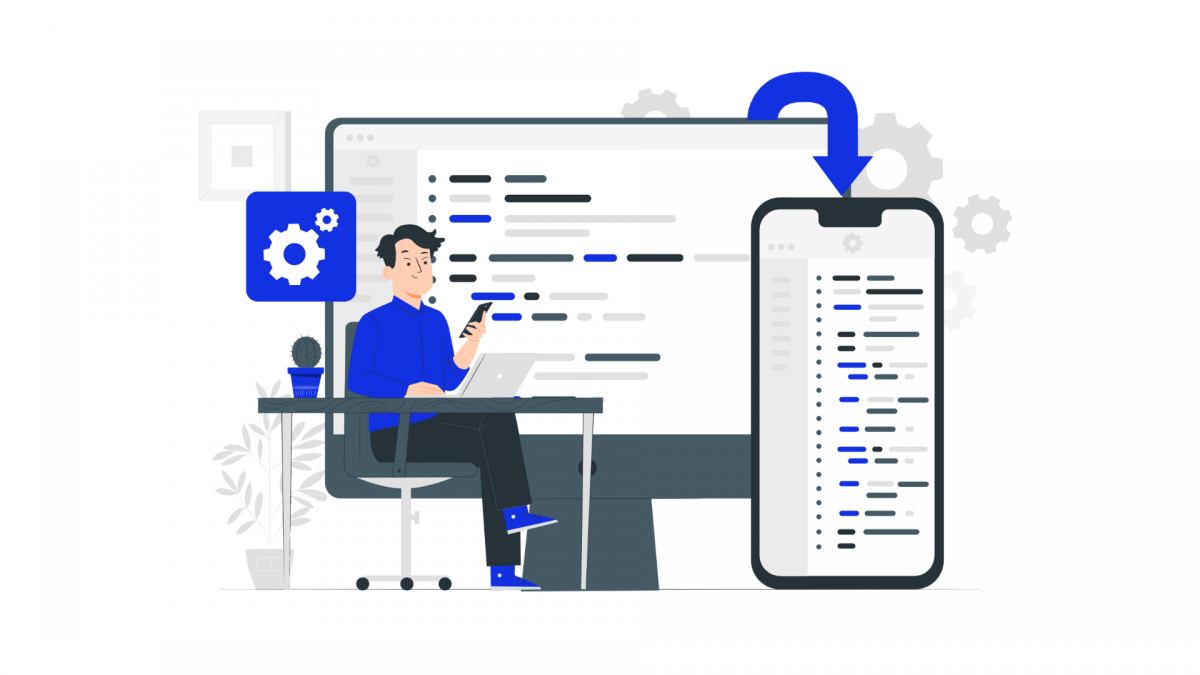What if you could develop a mobile application for both Android and iOS without having to learn multiple languages such as Swift, Objective-C and Java? Well, here comes the new king – Flutter. The Flutter framework uses the Dart programming language, which supports numerous features such as hot reloading, modern UI design elements and high-performance native apps. Flutter eliminates the need to learn multiple languages – but Flutter Mobile App Development comes with even more benefits. Read more to find out.
What is Flutter Mobile App Development
Flutter is an open-source mobile application development framework created by Google that allows developers to build high quality, natively compiled applications for both Android and iOS.
If you’re looking for an intuitive way to build mobile apps, then look no further than Flutter. Developed by Google, the Flutter framework provides developers with an easy and efficient means of creating cross-platform mobile experiences that utilize the Dart programming language.
With Flutter, developers can quickly create web, desktop and mobile applications that are compatible with both Android and iOS devices. So why not join the ranks of satisfied developers who have jumped aboard the Flutter train?
Best Flutter Features and Benefits
#1 Dart programming language is uber intuitive (and fast)
Flutter is a spot-on platform for app development with plenty of features that make developing high-quality apps even easier. One of the top highlights here is the use of the Dart programming language, which makes getting started quick and easy.
With Flutter you can quickly get to code powerful apps without having to spend weeks or months learning new languages. And, since this language is flexible, reliable, and efficient while still being incredibly accessible to those who are just starting out in development, all in all it makes Flutter one of the best options for app development.
Debugging can be a tedious process, but Dart and Flutter have simplified the experience a great deal. The Dart Analyzer and DevTools suite make it easy to identify and fix bugs within Flutter apps, saving developers time and energy.
Not only that, but with the support for automated testing in both Dart and Flutter, developers can quickly test every element of their app from unit tests to widget tests making sure that their code is as clean and optimized as possible.
As such, anyone with an interest in programming will find that diving into the world of Dart and Flutter can be a very rewarding experience!
Flutter offers an impressive advantage in app development speed with its use of the Dart programming language, which is compiled directly into native code – no JavaScript bridge necessary.
That means apps can be developed faster and are guaranteed to be more responsive and smooth-running than others. Certainly, this could be a potential gamechanger for creating top-tier mobile applications.
#2 Hot Reload is a blessing
Every app developer wants to get their product out as quickly and efficiently as possible. Flutter makes that wish come true with its incredible “hot reload” feature, which allows for near-instantaneous changes in the app without needing a restart.
- Great user experience? Check.
- Timely updates? Check.
- Smooth development process? Definitely check!
With this unique capability, Flutter is an excellent platform to choose when partnering up with a mobile app development team.
And with Flutter SDK, developers can quickly create apps for both Android and iOS platforms, making the Flutter app development process even better.
#3 Flexibility when you need it
Flutter’s UI elements revolutionize the way developers design apps – they are full of character, evoking emotion and delight from the users, while ensuring good usability.
Thanks to following Google’s Material Design guidelines, Flutter allows developers to be creative. The ultimate combination for a visually stunning and highly functional app is here.
Try it out and get ready to bring your ideas to life with Flutter development. Flutter offers an innovative solution to mobile app development by helping developers create cross-platform applications with a single codebase.
This means that the same code can be used to develop apps both for iOS and Android devices, rather than flipping between multiple platforms.
Having this significant app development cost reduces the time and effort that is usually dedicated to building different versions of the same app on multiple platforms, making it a great choice for budget-conscious projects.
Moreover, Flutter can also be used for web development and creating web applications allows your product to reach even more potential customers while operating within the same unified system.
With the latest hardware and software capabilities, Flutter apps can offer a wide range of features to enhance user experience. From the classic use of GPS and camera, to the now more exclusive Face ID in Apple iOS and push notifications on Android apps, Flutter apps are not limited in what they can offer.
Their universal compatibility means they don’t leave any user behind, no matter their chosen device or system, letting anyone benefit from the functionality of Flutter’s intuitive and easy-to-use apps.
#4 Native performance
Flutter takes mobile development to the next level. It compiles apps to native code, meaning your app will perform just as well on iOS and Android operating systems. No need for two separate apps with two separate native app development services.
You can rest assured that your users will have a smooth experience, regardless of the platform they’re using. This versatility is part of why Flutter is rapidly becoming one of the most popular mobile software development kits today.
And with that, you can be sure that your app will continue to meet the highest standards of performance, providing a great user experience and a boost in customer loyalty.
Flutter applications allow developers to create apps that work on different screen sizes and aspect ratios with ease. Having the ability to create apps that look great across various platforms is a huge bonus, saving precious time and effort for all parties involved.
Even a single codebase can be used to produce an app for both iOS and Android mobile devices, drastically reducing development time!
To sum up, Flutter is a powerful tool that enables Flutter developers to create amazing applications in record time. By running on native code, Flutter apps will offer flawless performance across multiple platforms, making them highly desirable for users and developers alike.
Incorporating Flutter into your app development process affords you all that, along with the satisfaction of knowing that your new projects will be dimensionally flexible as well.
How to tackle developing a Flutter app
#1 Familiarise yourself with Flutter and the Dart programming language
Before you can begin Flutter app development, understand what Flutter is, as well as the basics of programming in Dart.
Learning the ins and outs of Flutter and the Dart programming language will be key to your success in this endeavour – no matter if you’re into native apps, flutter mobile apps, or web apps.
Make sure you understand the widgets, architecture, development tools and best practices that come with mastering Flutter in order to create an excellent mobile app. It may take a bit of effort up front, but understanding your development environment is invaluable as you create a stunning product.
#2 Set up your development environment
Install the necessary SDKs and tools needed for working with Flutter, such as Android Studio or IntelliJ IDEA.
Begin by downloading and installing the basic Flutter SDK, then use your favorite code editor to get started building apps! With both open source and commercial integrated development environments available, picking the one that’s right for you is key.
Once installed, check out Flutter’s extensive documentation to jumpstart your project! With a few clicks of the mouse, you’re well on your way to developing apps with Flutter.
#3 Plan out your app
Figure out how the app should look and what features it should have before actually starting the development process.
Yes! Before you even open up your Flutter development tools (or get in touch with a Flutter development agency), be sure to get a plan in place. Take some time to map out the exact functionality that should be included in your app.
Do you need any authentication flows? Will users have certain access levels? What about user management? Get all of the answers to questions like these before starting the development process. Doing so will help guide you during coding, allowing for efficient and high-quality application creation.
#4 Get to know the Widgets Catalog
The Widgets Catalog houses all of the core UI elements used in Flutter apps, so get familiar with these widgets to better understand how they work. Native widgets come pre-built, ready to be incorporated into your app. Plus, you can always customize them as needed when you build apps.
Developing a Flutter app means you’re demoing your creative and technical skills, but don’t let that intimidate. This is where your creativity and coding finesse flourish: use Flutter widgets to customize the look of your app, access native features like Bluetooth and Camera, plus much more.
Once you know the Widgets Catalog inside out, you’ll be ready to develop an amazing Flutter app.
#5 Start coding
Begin writing your code using the Dart language and test it on an emulator or device to check its functionality.
Writing code is the most exciting part of creating your Flutter app – but don’t let that enthusiasm fool you into thinking it will be a breeze. Carefully consider the task at hand and break it down into small chunks – planning each step until you get the desired result.
#6 Use hot reloading to instantly test changes
Hot reloading allows developers to make changes in their app’s code on-the-fly without having to restart their application every time they make a change – a useful feature when building a complex user interface or debugging errors quickly and efficiently.
Take that app from concept to reality with one of the most intuitive and powerful mobile development platforms out there — Flutter. One great feature of Flutter is its ability to instantly test changes in your code with hot reloading.
Hot reloading allows you to see practically real-time updates on the user interface as you tweak variables, update functions, or add features. It’s a powerful feature that increases coding efficiency while maximizing responsiveness throughout the design process.
#7 Have an understanding of platform-specific customisations
Determine which features are available for each mobile platform that you’ll be supporting (Android & iOS), as well as whether any specific customisations will be needed for certain platform versions (i.e., iOS 10 vs 11).
In software development of any kind, understanding how to develop for multiple platforms is essential. Here though, developing a successful Flutter app requires an understanding of platform-specific customisations that are specific to Android and iOS.
The visual elements should be customized for the platform, such as font size, widgets, etc. It’s also important to ensure that the application is tailored to specific device types – the design may not look quite right on phones with large screens or tablets, so keep that in mind!
Overall though, familiarising yourself with platform-specific customisations is go-to when it comes to Flutter app development services.
#8 Build for release
Compile your project for release through Android Studio or Xcode, then distribute it via Google Play Store or Apple App Store respectively.
If you’ve come this far and everything looks good, it’s time to build your successful app for release! Before you do that, be sure to review all the settings for your release version of the app and ensure that all the necessary configurations are correct.
This will save you a lot of headaches down the line and result in an optimized user experience – something everyone can appreciate!
With everything checked off, total confidence and focus, get to BUILD and bask in the accomplishment of developing your own Flutter app.
#9 Test thoroughly prior to launch
Utilise various testing strategies such as unit testing, integration testing, end-to-end testing, etc., to ensure that your application works properly on both platforms before releasing it publicly.
It’s simply the final hurdle before launch and is necessary to ensure your application performs as expected when it gets in the hands of user.
Acting on best practices such as creating automated tests, conducting performance tests and exploratory tests throughout the development cycles helps identify opportunities for improvement pre-launch, saving money and headaches later on.
Should you use a Flutter app development company
Yes, yes, and yes!
Making the decision to use a Flutter mobile app development company may be just what you need to make your vision come true.
Partnering with a professional, experienced team of developers will get the design and customer experience for your app on point. No need to worry about spending hours coding your app or being stuck trying to solve technical issues.
With a Flutter mobile app development company on your side, you can rest easy knowing that all aspects of the project – from UI/UX design to service scalability – will be handled by experts.
Get in touch with our team today and give your app idea the platform it deserves!
Conclusion
Do you need to develop a Flutter mobile app? If so, you must understand the architecture of both Android and iOS platforms as well as have an understanding of platform-specific customizations.
And that might be a lot.
That’s why you should engage a professional Flutter development company that is well-versed in the platform and can handle all aspects of the project such as UI/UX design, testing, and scalability.
We happen to be one of them – so get in touch with our Flutter team today!