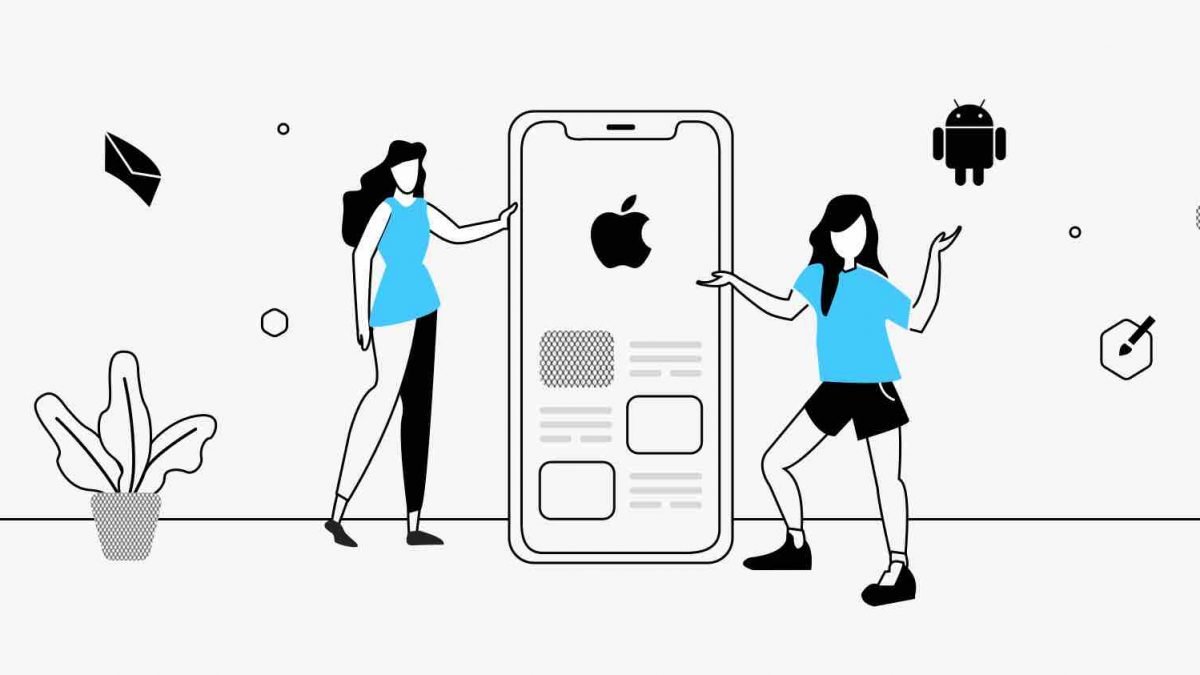Android continues to be the most used operating system worldwide. And that means Android apps are extremely popular. Most companies who build mobile apps, create apps for multiple devices – both Android devices and iOS devices. To build an excellent Android app you need to use the best tools. Here’s out top picks when it comes to Android development tools:
1. Android Studio
There’s no talking about android app development without the Android Studio. It’s the most basic tool for Android developers. Created by Google in 2013, it has pretty much become the standard software for Android Developers. It’s a great tool because it has the support of Google as well as a large community of developers.
2. Android Debug Bridge (ADB)
Android Debug Bridge is included in Android Studio and it’s basically a line of communication between Android devices and other computers that developers use for QA and testing purposes. Android Developers can connect their Android device to their computer and make necessary changes to both devices at the same time.
3. Android Virtual Device (AVD) Manager
Another great feature of Android Studio is the AVD. This is an emulator that will run your Android app on your computer so that you have a better inside into what your code looks like. It’s great for actually seeing the work you’ve done and making any adjustments as needed.
4. Eclipse
Next up on the list we have Eclipse. Before Android Studio came around, Eclipse was the main tool for Android development. As of right now, Google doesn’t support this software but some developers still use it to build Android apps as well as other apps. Eclipse is still a pretty useful tool, especially for developing cross-platform applications, and it supports a variety of programming languages.
5. Fabric
Up next we have Fabric. Many big companies have used it while developing their mobile apps, for example Twitter, Uber and Spotify. That in of itself is a big test for a tool like this. Google actually purchased Fabric from Twitter in January 2017. The platform offers several kits for developers to use during testing as well as kits for marketing and advertising. Those components make it really easy to ensure your application is user-friendly and fits into the target market.
6. FlowUp
When working on any web or mobile project, performance is always key. And FlowUp is a perfect tool for developers to check the performance of their Android app or any other app as well. It’s a SaaS (Software as a Service) solution that you can use based on a monthly subscription. The system shows you a nice, organized dashboard of all the key metrics for your application like CPU, bandwidth, disk usage etc.
7. GameMaker: Studio
GameMaker: Studio is a great option for people coding their first Android game. If you’re just starting out with Java and Android and want to learn how to create a game, this is the perfect option. The platform provides you with everything you need to create a 2D game with very little programming and code. It also has a drag-and-drop interface that makes it very easy for beginner developers to start their Android development journey.
8. Genymotion
Genymotion is an emulator that lets you view more than 3000 different device scenarios so that you can test your app in many different environments. Besides Android and Java, this tool also supports other programming languages and operating systems.
9. Instabug
The next tool on the list is a great testing and bug reporting system. Companies like Yahoo, BuzzFeed, Lyft and PayPal use it in their development process. It enables each developer to document bugs, add screen shots and share this with other developers on the team to keep a log of all the bugs.
10. Visual Studio With Xamarin
To end this list we have another classic tool, already known to most people. Visual Studio is Microsoft’s original development environment. You can use almost any programming language with it and use it to make native Android, iOS and Windows apps when you combine it with Xamarin.
If you’re looking for a team to develop your Android mobile app – contact us and let’s get your project started!